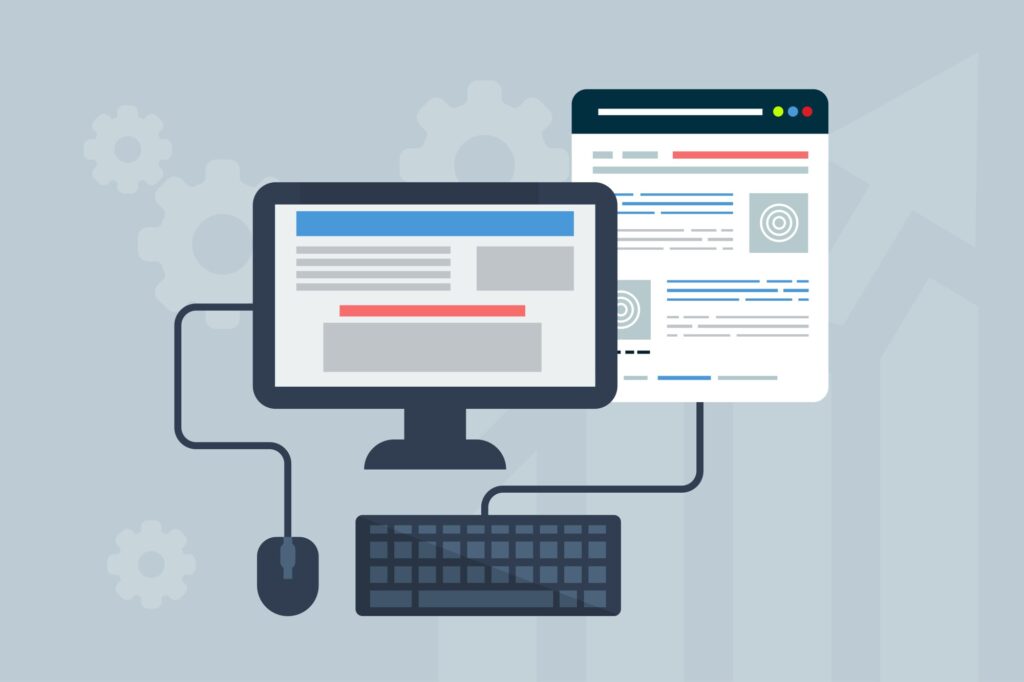How to Prevent Cyber Attacks on Your Business, Everything You Need to Know
July 18, 2018
CloudIT ServicesManaged ServicesOffice 365SecurityTechnologyWebsite
The Internet has become one of the most useful tools that business owners can take advantage of.
Entrepreneurs who decide to forego putting time and money into digital marketing can find themselves left behind by their competition. Since there are now over 3 billion people using the Internet worldwide, the only logical decision is to incorporate it into your marketing practices.
But, like any other tool, the Internet can be harmful if used with poor intentions. Cybercrime accounts for trillions in lost revenue each year, and it seems like malicious software and hacking techniques evolve just as quickly as security measures do.
Not all hope is lost, however. There are plenty of techniques at your disposal to help you combat those with ill intentions, even if you have no previous knowledge of how to prevent cyber attacks.
Not sure where to start? We've got you covered. Read on to learn everything you need to know in order to protect your business.
Back Up, Back Up, Back Up
Although simple and relatively inexpensive in practice, backing up data is something that not nearly enough businesses prioritize. This is a mistake that could have catastrophic results.
Not having secure (and often multiple) backups of your company's data is the equivalent of typing a novel without ever saving your progress. If something were to happen, such as a cyber attack that compromises your company's sensitive data, the setbacks could be so crippling that recovery could take months (or even years).
Therefore, you should have a solid backup strategy for your company's data in order to keep it as organized and secure as possible. In general, it's good to conduct backups of your entire server at the end of every week, month, and year.
The more frequently you do this, the less of an impact a cyber attack will have on your business.
Use Spam Filters
Believe it or not, people in every industry fall for phishing emails that hackers send to them. While you may be vigilant enough to never open an email or attachment from a suspicious-looking sender, one of your employees may be the one to make that mistake.
Despite how simple or harmless the message may seem, the consequences for your entire company could be dire. If your one of your employees has their administrative passwords compromised by a third-party, the gateway to your company's information is left wide open.
Some phishing emails can be difficult to identify, as well.
Some look like completely legitimate newsletters that were sent to you by mistake. However, when you go to click "unsubscribe," you're unknowingly infecting your computer with malware.
By utilizing spam filters, you'll eliminate this problem before it arises and be able to ensure that your company's info stays secure.
Make Strong Passwords (And Change Them Frequently)
It's common sense to avoid making your password your birthday, your last name, or some other form of easily identifiable information.
But, there's software out there that can implement something called a "brute-force attack," which attempts to guess a password through trial and error. If your password is something simple like "Steelers," it won't take long for this malicious software to succeed.
As you can expect, a longer, more complicated password that incorporates symbols, letters, and numbers is much harder to crack. Similarly, passwords with more characters are also more secure.
To further beef up your security, you should also change your passwords at least once per month when looking for extra ways on how to prevent cyber attacks.
Many times, hackers will attempt to gather a large number of passwords and stockpile them until they are ready to move forward. Changing your password often will prevent you from falling victim to someone who has compromised your information but hasn't yet used it.
Protect Your Clients' Information
Some entrepreneurs get so caught up in protecting their administrative information that they don't put the same amount of time and energy into making sure their customers' info stays secure.
It can also be far more detrimental to your business to have your consumers' information compromised than your own. This is due to the fact that your customers provide you with their financial data, name, address, and sometimes social security number.
Furthermore, as we saw with the Equifax breach, there can be a significant blow to your company's reputation if you fail to keep this data secure. In the eyes of many consumers, if your security is breached once, there's not much that can convince them that it won't happen again.
Stay Informed
As technology evolves, it begins to evolve exponentially faster. Even in the past decade, cell phones have gone from clunky devices with few features to what are basically handheld touchscreen computers.
But, this means that all software undergoes this type of innovation. All types of malware are constantly evolving, and it's important to stay updated on any particularly virulent bugs that are circulating the net.
Regardless of how well-read you are on the latest cyber attacks out there, keeping your antivirus software updated will immediately eliminate 99% of the threats to your business.
Knowing How to Prevent Cyber Attacks Can Seem Difficult
But it doesn't have to be. With the proper precautionary measures in place, you can rest assured that your data is well-guarded and that you have a solution for any security breaches you may encounter.
Now that you know how to prevent cyber attacks, check out our blog to learn more about what you can do to improve your business's presence online!