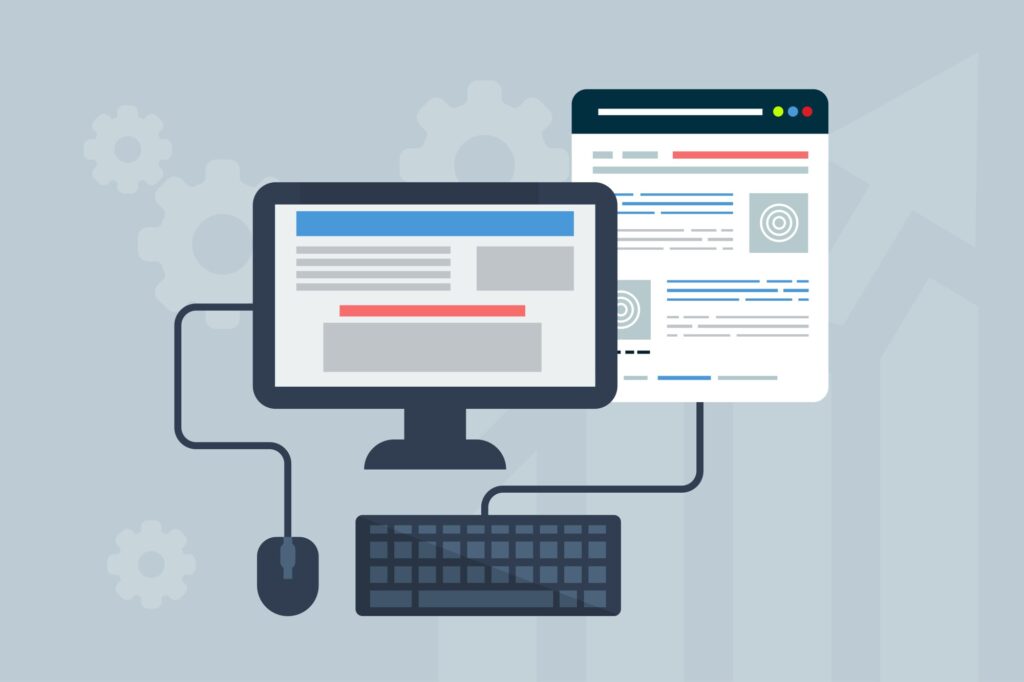Phishing strikes and how to protect yourself
September 19, 2019
EmailSecurityTechnology
Phishing attacks used to be easy to spot when you knew what to look for. They’d be full of spelling or grammatical errors, and usually pretty farfetched. But with people growing more aware of these antics and falling for it less and less these scammers have had to come up with more convincing ways of deceiving people.
Earlier this month scammers used a new technique in phishing scams no one was expecting, an artificial intelligence with voice mimicking abilities. The AI posed as an executive and called a managing director of a company, then convinced him to wire over 200 thousand dollars to an account. While he thought that the request was odd, being that it was his bosses voice he went ahead and complied.
This is one of the classic ways scammers usually convince people to give them money, by impersonating someone you know. They lead you to believe that this person is in dire need of money, or simply taking advantage of a moment when a business is supposed to be wiring money. But this is the first time they've used such an advanced tactic and successfully scammed a business out of hundreds or thousands of dollars.
What does this mean for small businesses? Well, it’s not much different than being on alert for regular kinds of phishing. You should always confirm the identity of the person you are interacting with when it comes to dealing with sensitive information, and always double check their contact info. While phishing attempts may grow more and more sophisticated, we can protect ourselves by remembering a few things.
Be cautious
Most communication is safe, however if something looks or feels off don’t trust it. Send weird emails to the trash and if you recognize the sender open a new message to email them to confirm that they sent it. Like people calling you non stop about trying to renew the warranty of your car or saying your bank account has been compromised, fishy sounds like phishing!
Don’t trust weird links sent to you in an email or text even if you know them. Lots of people get their accounts hacked and end up sending their friends and family weird links that can compromise their devices. Always hover over a link to inspect its source or try and get in contact with the person to try and confirm it is safe to click.
Avoid entering in personal information into a pop-up window. Always type in the address into the search bar yourself to make sure you are not being redirected to a phony site in order to steal your log in info.
The best way to keep yourself safe from phishing attacks is to stay informed and help those around you avoid falling for attacks. Also make sure that you confirm the identity of people who you are dealing with if you need to wire money or need to send a link requesting a wire to ensure your email is not intercepted by an attacker. Keeping you and your customers safe from attack.