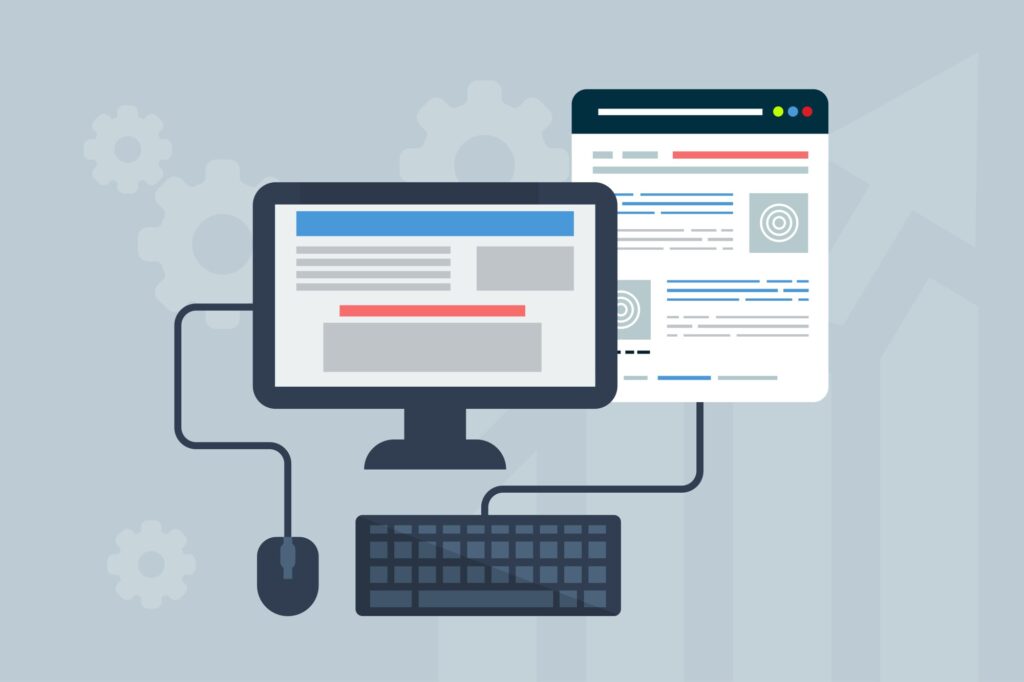Should you invest in an onsite server or the cloud?
July 26, 2019
CloudManaged ServicesOffice 365Security
Like most things in life both options come with their own pros and cons. But it all comes down to what is going to be right for your business.
In-house
You have control of your backups
You can decide the schedule for when you want to back up your information. But this also means that it’s your responsibility to make sure that regular backups and maintenance is being performed regularly.
Keeps data in-house
No third party will be holding on to any of your data, including critical and private data. But you’ll have to rely on your ability to keep that data safe, which means investing antivirus and actively working to keep yourself from being hacked.
Not dependent on the internet
Even if the internet goes down, you’ll always have access to your files that have been stored on the server. Which means you’ll still be able to get some work done while you’re waiting for the internet to come back on.
Capital investment
Depending on how much storage room you need you’ll have to dish out some serious money to buy a server and get it all set up in your office.
Requires maintenance from qualified IT specialist
Servers aren’t like computers, ignoring it when it gets a little slow or asks for an update is just going to end up costing you. They require regular maintenance to keep them running by trained professionals.
Requires a dedicated space
You can’t just throw a server in the middle of an office. Servers require their own dedicated space, somewhere away from any humidity and with plenty of ventilation.
No recovery time or uptime guarantee
If your server crashes, there is no guarantee that it will be up within a certain amount of time. Your IT professional will have to trouble shoot and try to get it back up, a process that could potentially take a lot of time.
Can be compromised during a disaster
It’s very easy for servers to get damaged during a disaster. Fires, hurricanes, flooding, tornados, just a few things that could destroy your server and all the information in it.
Cloud
No capital investment
With cloud storage you’re usually paying a low monthly fee for all the users you’ll have and get a set amount of space. Office 365 allows you a terabyte of space per user on your plan, and if you need more you can upgrade for another monthly fee.
Self-serve design
You don’t need to shell out exorbitant fees for features you don’t need, just pay for what your company needs.
Backups can occur from anywhere
The great thing about the cloud is that it’s portable, you can access it from anywhere in the world on any of your devices. This means that you can initiate backups from wherever you are while on your devices. You can also set automatic backups that can occur at as little as 15 minutes at a time to prevent data loss.
Depending on the capital available space can become an issue
There’s a lot of pros to the self-serve model, but small businesses can quickly run out of room if they are experiencing success. In which case they would have to increase their monthly payments if they want to get more storage space.
Dependent on the internet(usually)
Most things backed up to the cloud will be unavailable if the internet goes down in your office. However, with Office 365 you can have documents synced to your computer and the cloud. Allowing you to work on them on your computer even while the internet is down, then when it comes back on it will automatically sync so that the cloud version is up to date.
Hybrid
Some companies choose to go the hybrid route, allowing for them to get the best of both worlds. They can get the benefits of having an in house server with the freedom and security of the cloud. This can be beneficial to a lot of businesses, and if you think you’d like to consider it you should speak to your IT professional.