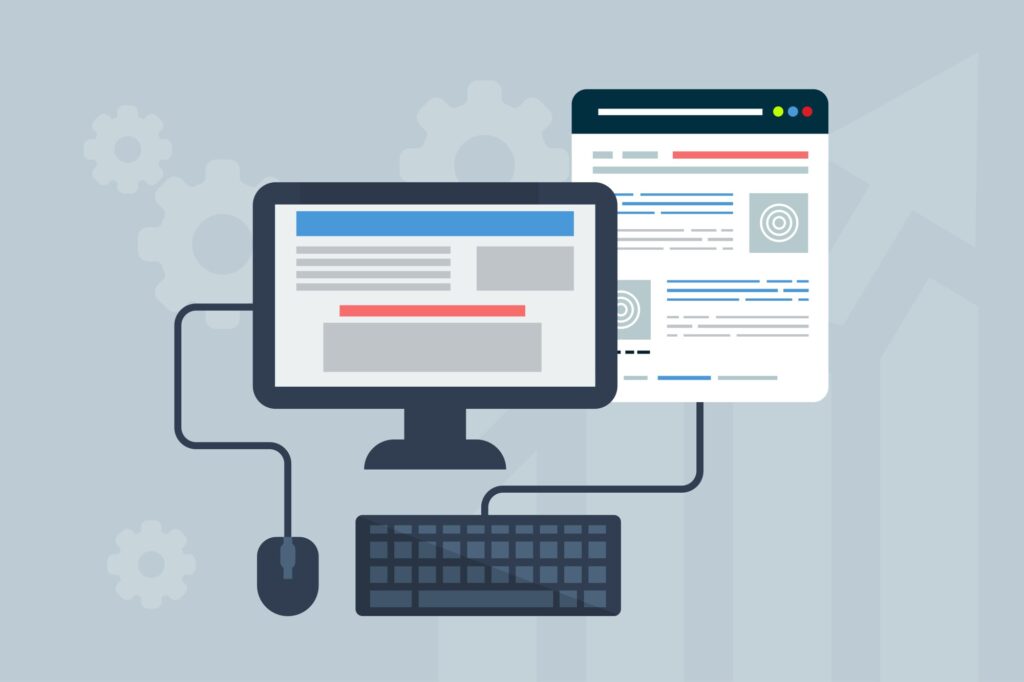12 Cyber security tips and tricks
November 1, 2019
EmailMobileSecurityTechnology
Now more than ever cyber security should be a major priority for businesses and individuals, here are a few tips to get you going in the right direction.
1. Keep software up to date
This is one of the easiest ways to protect your device. Software is constantly improving upon itself and adding security against hackers. Just by staying up to date with software updates you are contributing to the safety of your device.
2. Lock up devices
Never, leave your devices unlocked and unattended. This is one of the easiest ways to protect your devices. Just make sure that your device is set to lock up after x number of minutes without you using it. While it might be annoying having to unlock your device constantly it will keep your device safe from prying eyes and people snooping.
3. Stranger Danger Browsing
When it comes to sensitive data it’s a good idea to only access it when you’re on a trusted device. Never check accounts with sensitive information on a public or borrowed device because you never know if they are being tracked. You can end up compromising your sensitive information.
4. Share less, smile more
We live in an age of sharing, which can be great for somethings but is also troubling for security. People share a lot online, and don’t always realize the dangers of that. Facebook profiles are full of sensitive information, where you go to school, where you work, where you live. Not to mention tagged locations, or check ins. All of these can help cyber criminals gain access to your accounts.
5. Always verify identities
In business it’s not unusual to get a call or email from someone we don’t recognize asking for sensitive information. Even in our regular lives that’s not always unusual, but it should be met with caution. There is nothing wrong with telling someone unfamiliar that you don’t feel comfortable sharing your sensitive information with them before confirming their identity with the company.
6. Monitor accounts
It’s a good practice to keep an eye on your accounts to make sure there’s nothing suspicious going on. Better to catch it early than far down the line when the damage can be irreparable.
7. Physical cyber safety
Online dangers are not the only dangers. You also must be mindful of what you plug into your computers. Plugging in a flash drive or phone that has compromised security will compromise your computer. So always be cautious with letting people plug their devices into your computer since you can’t be sure that they have been practicing cyber safety.
8. Password management
Don’t write down your password on a sticky note and put it on your desk. Don’t write down your password and keep it anywhere, and don’t have them all in a word document on your computer. If you really need to write down your passwords in order to keep track of them all consider investing in a password manager which adds a lot of security to keep them safe.
9. Be wary of scams
Suspicious emails and phone calls are an inevitable part of life but falling for scams shouldn’t be. If you get a call or email that you are unsure of always double check by looking up an email or phone number from the company’s official website.
10. Think before you click
Flashy advertisements are all over the internet and while most of them are harmless there are some that are laden with dangers. If you happen to click on one that takes you to a page that looks like a scam close it immediately and don’t click around on it.
11. Use VPN’s
VPN’s are a great way to keep yourself safe while traveling, or while out and about. They keep you safe while you connect to public Wi-Fi so you can use your devices without worry. Public Wi-Fi is always something you should be wary of; it has no security so there is nothing stopping a hacker from taking advantage of the opportunity.
12. Use security software
Firewalls and antivirus software are a great way of helping to secure your devices. They will make sure that your devices stay uncompromised by viruses and malware. Which in turn will keep your accounts safe and uncompromised.